SA1227 - Backorder Listing (Detailed by order line)
Overview
SA1227 is a Backordered sales order list that shows a detailed view of customer orders that are yet to be fully delivered. It breaks these orders down not only by Sales order line but down into a row per scheduled delivery.
This report can be used for detailed or high-level analysis of backordered items and the Sales orders within which they are contained.
Location
Accounts Receivable > Report > Sales order > Backorder Listing (Detailed by order line)
Sample report
Key filters
Reference: Text, QuickList, Wildcard
This filter allows you to input a Customer code in order to see only Sales order lines assigned to that Customer.
Reference: Text, QuickList, Wildcard
This filter allows you to input a Sales Order # in order to see only Sales order lines contained within a specific Sales order.
Reference: Date, QuickList key
This filter allows you to input the FROM date in a date range in order to see only Sales order lines dated on or after this date.
Reference: Date, QuickList key
This filter allows you to input the TO date in a date range in order to see only Sales order lines dated on or before this date.
Reference: Date, QuickList key
This filter allows you to input the FROM date in a date range in order to see only Sales order lines with a Ship date on or after this date.
Reference: Date, QuickList key
This filter allows you to input the TO date in a date range in order to see only Sales order lines with a Ship date on or before this date.
This filter allows you to input a Delivery state in order to see only Sales order lines to be delivered to that state.
This filter allows you to input a Delivery suburb in order to see only Sales order lines to be delivered to that suburb.
Reference: CheckList
This filter is a multi-select checklist that allows you to display or hide Sales order lines according to the Customer type to which they are assigned.
Reference: CheckList
This filter is a multi-select checklist that allows you to display or hide Sales order lines according to the Sales order contact to which they are assigned.
Reference: CheckList
This filter is a multi-select checklist that allows you to display or hide Sales order lines according to the Product group to which they are assigned.
Reference: Yes/no
This filter allows you to hide all Sales order lines for which you are not the sales contact.
Reference: Yes/no
This filter will hide Sales order lines assigned to customers on Stop Credit.
Reference: Yes/no
This filter will hide Sales order lines assigned to customers who are over their Credit Limit.
Reference: Yes/no
This filter will hide Sales order lines assigned to customers who have overdue Sales invoice s.
Reference: Yes/no
This filter will hide Sales order lines that are part of a Delivery schedule if that delivery has already been dispatched, even if the line as a whole is still on backorder.
Reference: Yes/no
This filter will add separate quantity columns for each Warehouse containing the Item.
Reference: Yes/no
This filter will round all quantities displayed in the report to whole numbers.
Reference: Yes/no
This filter will hide Sales order lines that have Work orders created for them.
Report columns
Reference: FlexiCode, Hyperlink
This is the Customer code for the Sales order line.
This is the Customer name for the Sales order line.
This is the Delivery address for the Sales order line, as specified on the Delivery Details tab of the Sales order.
This is the Project reference for the Sales order line.
Reference: FlexiCode, Hyperlink
This is the Sales order number for the order upon which the Sales order line resides.
This is the Sales order date for the order upon which the Sales order line resides.
This is the Work order number of the Sales order line.
This column is only populated for Sales order lines that are manufactured items and where a Work order has been created.
This is the Customer’s Purchase order number for the Sales order.
This is the Line reference number for the Sales order line.
This is the Item Description of the Sales order line.
This is the Product group of the item of the Sales order line.
Reference: Currency, Read-only
This is the Sell price of the Sales order line in the currency of the Sales order. The currency to which this value relates can be found in the Currency column of this report.
This may not be the same currency as your database’s native currency.
This column is the quantity of the item on backorder in terms of the item’s base unit of measure. This is important for comparison and stock level analysis when an item has units of measure such as cartons or boxes.
For example, if an item has three cartons on backorder, but each carton contains 10 base units, the Qty B/O (Base) column will display 30. This is a more accurate and meaningful figure than a quantity of 3 cartons, particularly if you have multiple backorders for the same item but with different units of measure.
This is the available quantity of the item and represents the Qty in stock in the Warehouse specified for the Sales order line.
This is the sum of the Item quantity on all Work order s and backordered Purchase orders.
This column is hyperlinked to SA13 (List of Items on backorder).
When the Show quantities in other warehouses filter has been ticked, one additional column per warehouse will be displayed. The column title will be the Warehouse name (e.g., Default, Nundah, etc.) and the column value will be the quantity of the item in each warehouse.
If additional columns are displayed, the sum of their values on a given line will be equal to the value of the Qty avail column.
The value of this column depends on whether the Sales order line has a Delivery schedule.
This is the Ship Date of that scheduled delivery.
One line will display for every scheduled delivery for a given Sales order line.
This is the Date req’d for the Sales order line.
This is the Ship date column in terms of months of the year and is formatted as YYMM.
For example, if the Ship date was the 8th of February 2024, this column would display 2402.
Showing the ship date in this way allows you to sort columns and subtotal (CTRL-B) by year/month.
This is the Ship date column in terms of weeks of the year and is formatted as YYWW.
For example, if the Ship date was the 8th of February 2024, this column would display 2406.
Showing the ship date in this way allows you to sort columns and subtotal (CTRL-B) by year/week.
This is the Suburb to which the Sales order line will be delivered, as set on the Delivery details tab of the Sales order.
This is the State to which the Sales order line will be delivered, as set on the Delivery details tab of the Sales order.
This is the value of all backordered items on the Sales order line excluding tax, expressed in the currency XXX (which will be the Local currency of your database).
This is the Total value of the Sales order on which the line resides, expressed in the Currency of the Sales order.
This is the Status of the Sales order on which the line resides in terms of the quantity dispatched. This column will display one of three options:
-
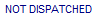
- This option will display if no items on the Sales order have been dispatched.
-
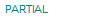
- This option will display if some (but not all) items on the Sales order have been dispatched.
-

- This option will display if the Hold deliveries flag has been ticked on the Delivery details tab of the Sales order.
This is the Credit Terms for the customer of the Sales order line.
This flags whether a customer is over their Credit Limit. This value will be Y if the customer is over their Credit Limit and will be blank if they are not.
This flags whether a customer has one or more Invoices over their Credit Terms. This value will be Y if there are invoices exceeding the customer’s Credit Terms and will be blank if there are not.
This flags whether a customer is on Stop Credit. This value will be Y if the customer is on Stop Credit and will be blank if they are not.
This is the sum of all Pre-payments made against the Sales order, expressed in the Currency of the Sales order.
This is the remaining unpaid amount for the Sales order ($Order total value less $Prepaid value), expressed in the Currency of the Sales order.
Last edit 22/03/24
